Whats New in Visual Studio 2015
A big day for the .Net Developers. Recently Microsoft released the full version of next version of Visual Studio named “Visual Studio 2015”, along with “.NET 4.6 ”. It came up with lots of new features and tools for the developers including the open source community.
I have downloaded and tried VS 2015 and thought to share some new cool features which I personally liked most.
Lets see the newly introduced features :
1. Code Snippets Manager : Although it was in previous versions also but this feature is really cool.In the previous versions you might have seen lot of keywords using which you can write lot of codes in single key press such as for writing structure of "switch" condition simply write 'switch' and press "tab" key twice and your whole switch condition is created. Now you can customize this feature in new version of the VS. You can define your own keywords and put your commonly used code and play with it. you can access this manager from Tools Menu. See below figure :
Figure 1 ; Accessing Code Snippets Manager from tools Menu
Figure 2 : Code Snippets Manager
2. Code Analysis : Improvements in the code analysis tool is really appreciable. In earlier versions lot of rules were added and most of them were of no use in most o the projects. Now in the new version, Microsoft compacted the rule sets and added lot of rules which we think should be in the previous versions.Old rules were separated and can be added if you want to add. Also new categories added . Now we have 5 categories which are Error, Warning, Info, Hidden and None. You are going to love this tool. See below pic
Figure 3: Code Analysis Tool Rule set.
Figure 4 : Code Analysis Rules Categories
Figure 5 : Old rule sets which can be added to the existing rule sets .
3. Debugging : VS 2015 now made debugging more easy.One nice feature in this version is the Diagnostic Tool which shows up when you debug the project. It will show you how your app performs. Also there is a setting for debugging at the line you are debugging where you can set the preferences for your debugging. See below pics
Figure 6 : Confirmation window when you first time debug your app
Figure 7 : Showing Debugger Setting
Figure 8 : Debugger Settings for Conditions
Figure 9 : Debugger Settings for Actions
I have listed only the above features. There are lot many more features available in the new version. Explore the VS and you will be happy to get help from VS in your programming .
Comments and Suggestions are welcome. Thanks for reading.




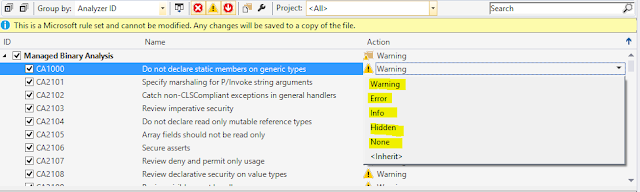

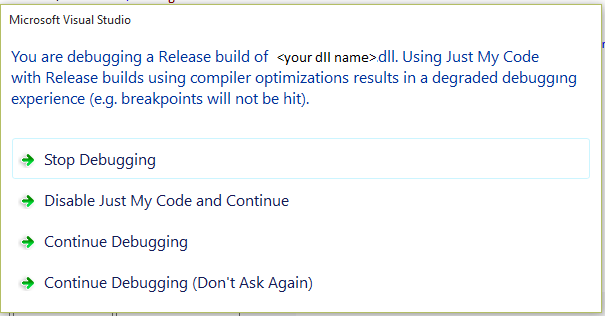




Good one, very informative.. thanks for sharing your views and ideas.. it is very useful to me.. thanks once again.
ReplyDeleteDot Net Training in chennai
Very good post, it's very useful to all blog readers and Keep sharing.Final Year Projects Center in Chennai | Final Year Projects Center in Velachery
ReplyDeleteThose guidelines additionally worked to become a good way to recognize that other people online have the identical fervor like mine to grasp great deal more around this condition.
ReplyDeletephp training in bangalore
Awesome blog with informative content. Thank you for blogging such a excellent blog...Summer Courses in Chennai | Summer Courses in Thiruvanmiyur
ReplyDeleteAmazing Blog with useful information.keep sharing your informative post with us..PHP Project Center in Chennai | PHP Project Center in Velachery
ReplyDeleteInteresting blog.It would be great if you can provide more details about it. Thanks to you for your presentation.
ReplyDeleteDigital Marketing Training Institute in Chennai | SEO Training in Chennai
Excellent post. I have read your blog it's very interesting and informative. Keep sharing...
ReplyDeletePHP Training in Bangalore
PHP Institute in Bangalore
Hey!
ReplyDeleteDigiPeek is the best SEO & Link Building Service Provider In The World. I have 7+ Years Experience To Build SEO, Backlinks & Improve Website Ranking.
If you need Profile Backlinks, Forum Backlinks, Dofollow Backlinks, Manual Backlinks, Trusted SEO Backlinks, Increase Domain Rating Then You Will Contact Me.
I am glad to help You!
Let's TRY!