Manage Office Communicator Presence on Windows Lock
Although Microsoft had already released the latest version of the Office communicator with new name as Lync but in many offices still Office Communicator is used.
In most of the offices Manager keep eyes on his employees by observing the status of the Office Communicator (after this OC will be used instead of Office Communicator). Whenever you lock your workstation the status of the OC automatically changed to away.
Although OC provides facility to increase the time of showing status as inactive which can be done through the below options but in the most of offices this option is disabled.
To increase the inactive time in communicator , click on the left top down arrows in the OC and then under status section section change the time. See the below image :
Above option is not enabled in many offices so you cant do it.
The last option is to create some program to make your desktop as active and thus OC. Microsoft provides Microsoft Office Communicator 2007 SDK through which you can develop or automate your OC. If you are using Lync then you can use Microsoft Lync 2013 SDK to automate your Lync.
In my free time I just created a small application through which you can control your OC status. This application does not provide much functionality but yes, if you are .net developer then you can extend its functionality and can use in your offices.
Here I am going to provide some info regarding this application which I named as OCManager.
Current Features
1. The status of OC which got changed to away after workstation lock can be changed automatically
2. You can choose the status which you want to be shown after windows lock. It will be automatically changed to the status which you have chosen to be after 1 minute of the locking of the system.
3. It uses OC SDK dlls to communicate to OC so its very light and memory uses very very low.
4. It does not install on your system , so you can keep it in your system and can run by simply clicking on it.
Limitations
The main limitation is it does not run on 64 bit operating system. It only runs on 32 bit Operating system (Windows) due to the OC SDK dlls provided by Microsoft.
Future Scope
It can be extended to provide more features such as not to limit it on window desktop lock only but also make it time based. Also you can add auto reply to someones message when you are not on your desk.
How to
1. Simply download this application from the below Download Link and extract the files in your computer anywhere.
2. Do not delete any file from the extracted folder. Simply click on the DK.OCManager file and you will get the below window
3. Simply choose the option you want to be shown after you lock your workstation and click on the Start Process button and then it will be hidden in your task bar and when ever your system will be locked then it will automatically detect your windows lock event and will change the OC status. You will see the below after clicking on Start Process or Close button
4. If you want to choose different option or close the application then you can go to the tray icon in the task bar and right click on the icon and you can choose Show or Exit the application. Choosing show will open the window and you can select the status which you want and then again click on the Start Process button. On selecting Exit, application will be closed and there will not be any automatic status update for your OC. See the below image
Disclaimer: Although this application is created in such a manner that it will not harm anyone's machine but Author / Developer is not responsible for any damage on your computer after using this application. Please use it on your own risk.
This application is created using Visual Studio Express Edition on Windows 8.
Source code is available on request. Please ask for the code as a comment below.

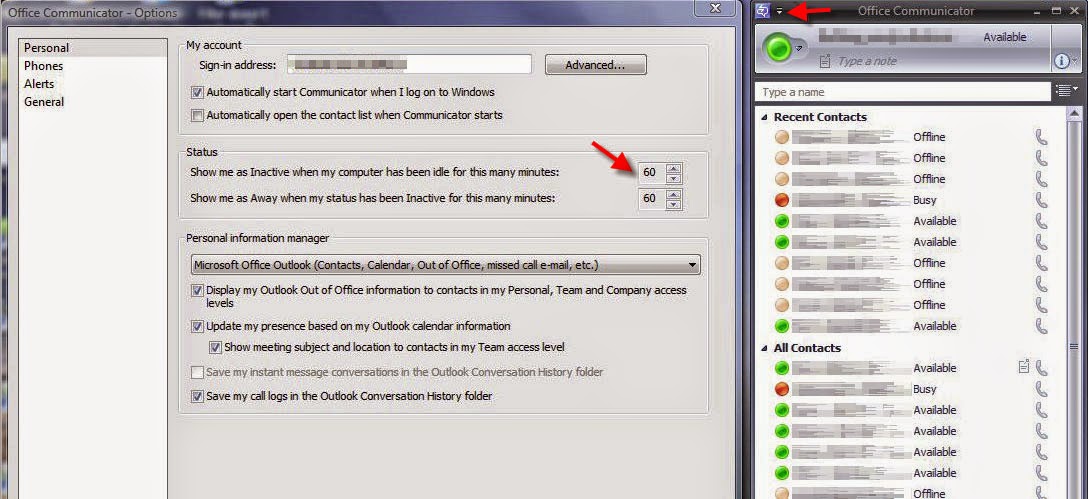




Excellent work!
ReplyDeletenice blog too informative. looking and reading your points its so impressive. doing more blog like this. i really appreciated doing like this.
ReplyDeletePHP Training Institute in Chennai
I think this is an informative post and it is very beneficial and knowledgeable. Therefore, I would like to thank you for the endeavors that you have made in writing this article. All the content is absolutely well-researched. Thanks... Cara Menggunakan Folder Lock PC - May Hang Around Looking, Read through About Cellular Personal computers In this article how to encrypt a file before sending in email
ReplyDeleteHi to all, it's actually a good for me to pay a quick visit this web site, it includes important Information. Other: How To Password Protect Folder From Scratch
ReplyDeleteCareful planning is usually a good thing, but this is certainly not the case when the list of criteria for selecting a unit is based on misconceptions. divisorias de escritorio
ReplyDeleteI am glad that I saw this post. It is informative blog for us and we need this type of blog thanks for share this blog, Keep posting such instructional blogs and I am looking forward for your future posts.
ReplyDeleteCyber Security Projects for Final Year
JavaScript Training in Chennai
Project Centers in Chennai
JavaScript Training in Chennai